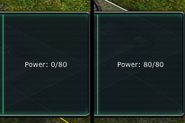Overview[]
Information[]
- If you need more advice, consult the Field Manual (link above game).
In-Game Quotes[]
| “ | Insert text here, without quotes. | ” |
| — Attribution |
Quick Tips[]
Moving Around The Map[]
Did you know that you can scroll around the map with arrow keys? and it works in full screen too!
Variety Is The Spice Of Life[]
Hold down the space bar while moving the cursor to create a box that allows you to select as many units as you want. You can also hit space bar to select no units.
Like-Minded Troops Stick Together[]
There are times when it makes sense to have all units of a certain type move together. In order to easily select all units of a specific type, double-click on any individual unit of that type.
Unwanted Units? Scrap 'Em![]
If you find yourself with units you no longer want, you can scrap them from the "Units" window. Scrapped units free up space in your base, and vehicles and aircraft give you a small amount of resources back for their parts.
Ample Storage Is Important[]
Before upgrading a building, you must have enough storage space to hold the amount of resources required for the upgrade. This is true even if you choose to construct the building instantly using credits. If you need more space, upgrade each of your existing storage facilities or build new ones.
Basics[]
Remember To Collect Your Resources![]
(photo)
- Before you can collect resources you have to have someplace to store them. Make sure you have enough storage facilities to hold everything you need, and upgrade them as necessary.
Construction Takes Time[]
- Your Dozer can only work on one project at a time. This means you have to wait for one construction to finish before moving on to something else.
Power Doesn't Grow On Trees![]
- Every building in your base needs a certain amount of power to operate. You can increase your power production by building and upgrading Power Plants.
A Lesson In Training[]
- The Barracks are the place to train all of your human troops; the War Factory is where you build your land vehicles; and the Airfield is where you build your aerial forces. Units will begin building automatically when you click on them, and you can queue up five different types of units at any time.
When In Doubt, Upgrade Your Command Center[]
- With each new Command Center level, you'll be able to build new buildings, more of the buildings you already have, and store more troops.
Back To Life[]
- Injured troops, vehicles, and aircraft can be healed back to full life. On the "Available" tab in the "Units" window, click on any injured unit to add it to the queue of healing (for infantry) or repairing (for vehicles or aircraft).
Life And Death[]
- While all injured units can be healed, only land vehicles can be brought back from total destruction. Aircraft and infantry are gone forever if your enemies completely destroy them.
Scrap Is Metal, Too![]
- Open your eyes and look around your base! Those cars that appear around the perimeter can be collected for metal. New ones appear every day.
Worker Drones Ferry Resources[]
- They might look like little bugs, but those drones of yours do important work. Whenever you empty a resource producer, they cart those resources to your storage facilities, and when you build or upgrade a building, they carry the necessary resources to the construction site.
Choose Your Own Defense[]
- You can set your troops to one of three defensive stances, once you have upgraded your Command Centre to level 3. Stand Ground means your troops stay put and only fire on enemies in range. Normal means they'll go after nearby enemies and return to their starting position. Aggressive means your troops will ruthlessly chase down all enemies.
Attack At Your Own Risk![]
- If your base takes a serious beating, you'll be placed under Damage Protection for a certain period of time. During this time, you can build and make repairs without other players attacking you. However, if you launch an attack against another player, you lose your protection immediately.
OMG It's Full Of Stars![]
- For buildings filled stars indicate the level. For units, yellow stars indicate that particular units current level. The white stars show what level you can currently upgrade to.
Power[]
Low Power Is Bad For You[]
- If you're not producing enough power in your base, your defensive turrets fire slower, and your resource buildings only produce a fraction of the resources they could.
Active Buildings Need More Power[]
- Training troops or producing resources takes more energy than a building sitting idle. Any of your buildings that are actively working on something will suck up more power than they normally would.
Use Overdrive For A Quick Power Boost![]
- If you need more power and don't want to upgrade or build a new Power Plant, you can place one of your existing Plants in Overdrive. This will temporarily increase your power output, but it will also slowly damage your Power Plant.
Defending[]
Function Is More Important Than Form[]
- Proper placement of buildings can help you protect buildings that are more important. Your Command Center, storage facilities, and Power Plants should all be placed near the center of your base, surrounded by less valuable buildings as a means of protection.
Protect Your Power![]
- Power is important. Pay attention to where you place your Power Plants and defend them with walls, turrets, and troops.
Know Your Defensive Differences[]
- Gun Turrets are most effective against infantry and air units, but aren't very good against vehicles. Mortar Towers are valuable against vehicles and large groups of enemies, though they can't hit air units.
Use Your Walls Wisely[]
- Walls won't protect your buildings from units who can fire over them, but they can be used to force your enemies into tight spaces, where you can hide mines or deploy other defensive units to take them out.
Know Your Colors And Icons[]
- Whenever you train a unit, you can see which targets it's good against by looking at the colored icons in the unit description. Green means your selected unit is good at taking out that specific target. Red means your unit is unable to damage that specific target.
Learn The Lay Of Land Mines[]
- After building the Mine Factory, choose where you want mines to be by placing flags around your base. Equip mines by clicking on empty slots in the Mine Factory. You can tell whether mines are equipped by looking at their flags. A green flag means there's an active mine at that location. A red flag means you still need to equip one.
Test Your Defenses![]
- Nothing attracts soldiers like pretty girls. In the Go-Go Bar, you can summon troops of your choice to attack your base and see how your defenses hold up. If you find you need to make adjustments, you can stop the attack at any time.
Protect Your Troops![]
- Placing troops in a Bunker protects them from damage for as long as the Bunker stands. If a Bunker is destroyed, your troops get ejected with only minor injury and defend themselves as normal. Troops in a Bunker cannot be used to attack.
Attacking[]
Stealing Resources Is A Necessary Part Of War[]
- Why wait to produce your own resources when you can just take them from someone else? When attacking another base, destroying the Command Center, resource producers, and storage facilities will net you extra resources.
Zap Your Enemy's Power[]
- There are plenty of strategies you can use when attacking another base, but that doesn't mean all of them are smart. Targeting Power Plants first can severely weaken your opponent's defensive towers, making the battle easier for you.
Take Out The Towers![]
- You can make your attacks much easier by taking out your enemy's defensive towers first. This leaves their buildings undefended and free to be destroyed by you.
Attack![]
- You can only deploy squads that are in platoons next to what you want to attack. You can deploy additional squads - including reinforcements when your units are destroyed - as long as you don't exceed your limit. To raise your limit, upgrade your base's Staging Area.
Aircraft Direction[]
- Aircraft are deployed from the direction of your main base, as indicated by the plane icon.
Deploying Squads[]
- Click on a platoon's squad to deploy it. The squad then gets deployed from the direction that that platoon is to the base you are attacking.
Aircraft[]
The Sky Has A Different Limit[]
- The best army has a mix of air and land units. Your Airfield capacity is completely separate from that of your land units, so be sure to fill both of them up.
Reach For The Clouds![]
- Gun Turrets and a few other units are the only ones who can target aircraft. Use the colored icons in the description screens to see which units you should use. If the plane is red, move on.
World Map Platoons[]
Platoon Formations[]
- Platoons can be made up of different units. Get to know which is which to help you avoid atacking a full platoon of tanks with your infantry!
Platoons On The Map[]
- Once you have deployed a platoon next to your base you can then move, view or send it back to base. If you lose a platoon during an attack, then it will automatically return to base for you. Remember to enter your base to start the repairs.
Moving[]
- Platoons will move at different speeds - the bigger the tank, the slower it goes.
Attacking Platoons[]
- Click on the hex, and then click the target to view and then attack a platoon.
Reinforcements
- Move your units to surround enemies. The more platoons you have, the stronger your attack will be.
Viewing Your Platoons And Deposits: Cycle Through Them[]
- Viewing all your platoons and deposits you own couldn't be simpler - just click!
Viewing Your Platoons: Platoon Bookmarks[]
- When you mouse over the Platoons Deployed you will now see a drop down menu of all the deposits you have, and each one can be accessed by a simple click.
What Does It All Mean?[]
Your Base[]
- Your base, all your platoons, and all your deposits are highlighted in blue. Enemies are red, and rogue factions are orange. Click a hex to see the hex menu. The hex menu for your base shows two options: Enter Base and Create Platoon.
Rogue Factions And Enemies[]
- Enemies are red, rogue factions are orange. You can only attack enemy bases if they are within 5 levels - but you can attack any rogue faction base, oil deposit or metal deposit.
Deposits[]
- Once you take over a deposit, you can then view it, leave a platoon for defense, or create a platoon from those currently at that deposit. Deposits give you auto-banked resources -the larger the deposit the larger the return!
Send In The Troops[]
- After defeating enemy forces at a deposit, you can send in your own squads to defend it.
Name Your Base[]
- Click on the Command Center and get a free, one time only, name change!
Additional Facts[]
- fact 1